- Support Center
- Multiple Languages
- Language
- Help Us Translate
Expert in
PC Health Solution
All-in-one PC health solution: clean, optimize and secure
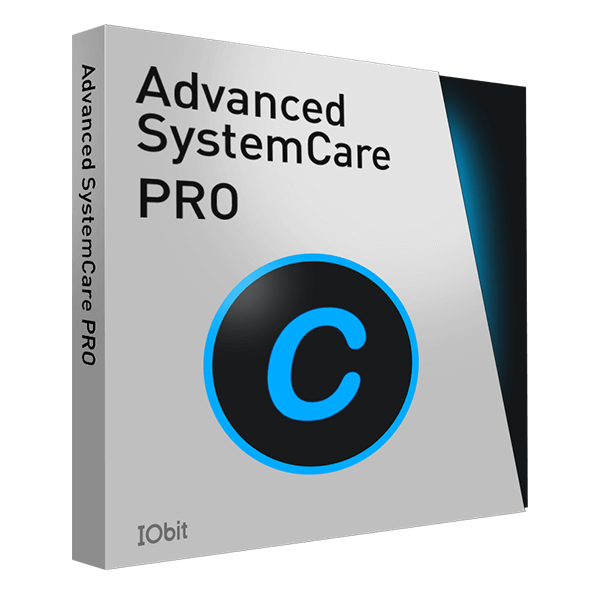
Comprehensive PC cleaning, optimization and protection
Keep drivers always up-to-date
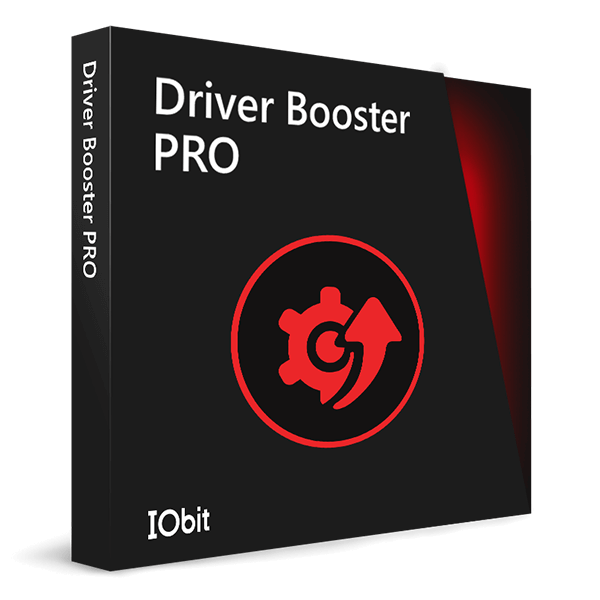
More stable performance with less system crashes
Protect millions of computers against malware
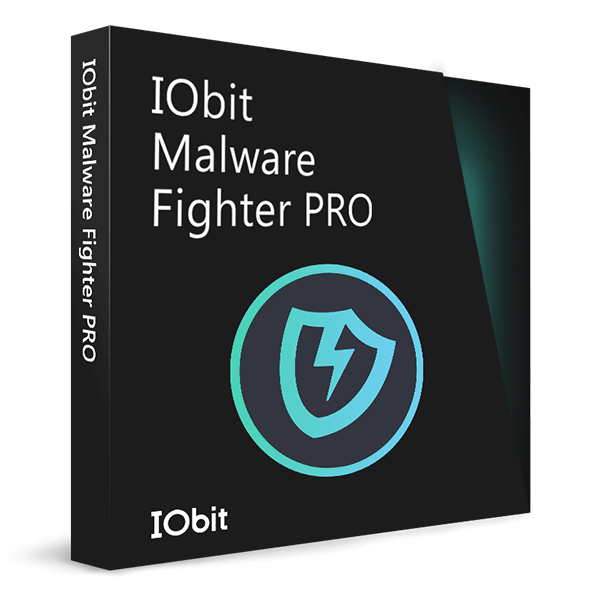
Top computer security with full-round protection
Protect against viruses & boost PC performance
Easily removing unwanted programs & leftovers
Automatically keep your software up-to-date
Quickly check system information and PC specs
Never worry about data theft or privacy leaks
Maximize hard drive optimization for faster PC
Enjoy a Faster and More Secure Mac
Best Free PC Cleaner & Optimizer for Windows
V 18.3.0 | 56.0 MB
Supports Win11/Win10/Win8/Win7/Vista/XP


“How to clean my windows?” Let AI take over the cleaning! Advanced SystemCare’s new AI mode creates a custom plan to find and remove all sorts of junk, logs, caches, and leftover files from your apps and browsers, even deep within the Windows 11. It learns how you usually optimize and how your PC is doing, pinpoints issues, and fixes them. Just one click a day keeps your computer always running like new.
What is taking up 100% of your disk space?
"Why my pc open slowly?" It's likely due to too many startup programs, background apps hogging memory, and a fragmented hard drive—problems you might not even know about before. Advanced SystemCare can easily fix these issues in one go with over 30 troubleshooters, delivering a real speed boost. "Why is my word document lagging" Turning on Turbo Boost to Work Mode can temporarily shut down unnecessary services and background applications to release RAM and dedicate more system resources to specific tasks. Speed up and boost your productivity, we mean it.
What's slowing down your PC?
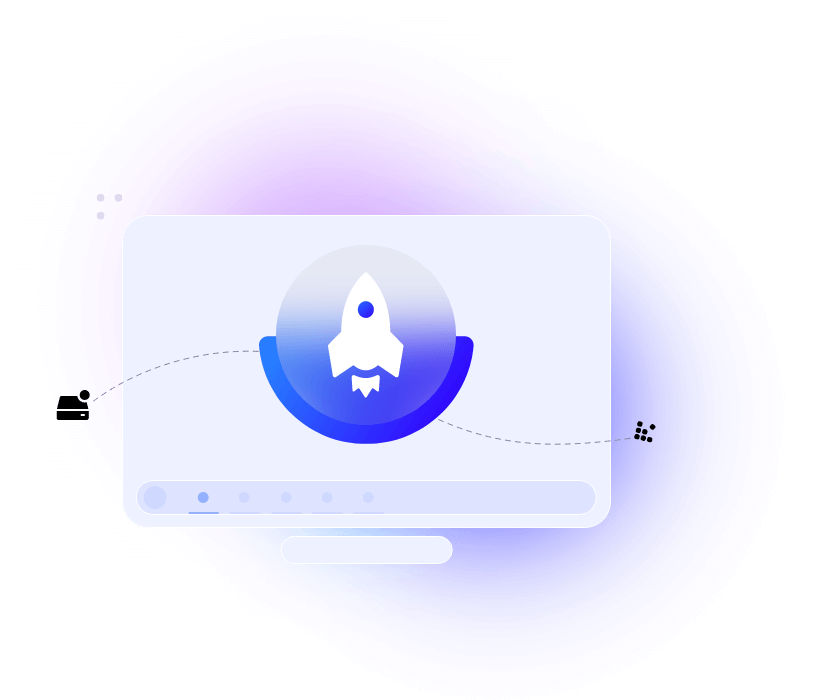
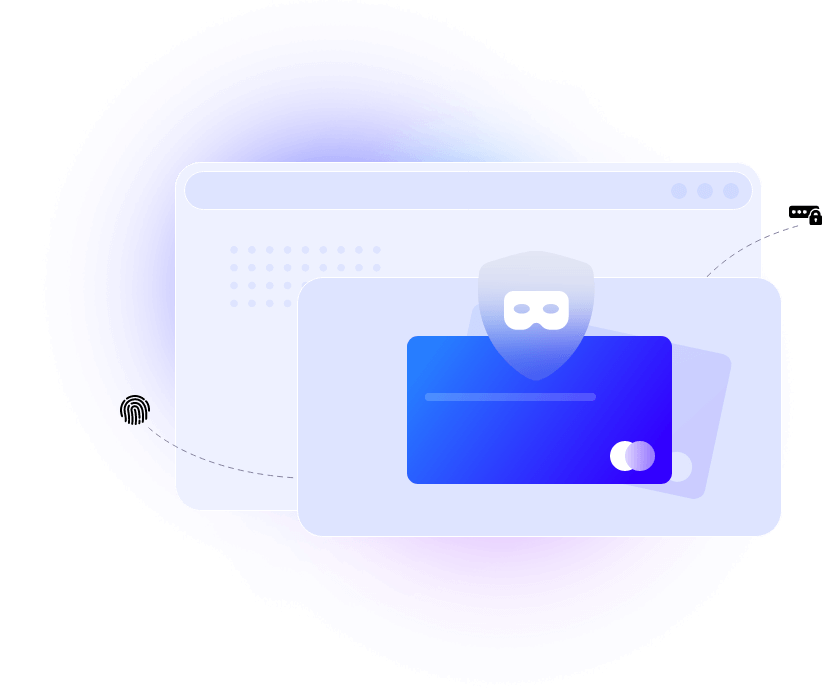
“Why does my password keep getting compromised?” No more worries. Protecting your privacy is the top priority. Advanced SystemCare minimizes risks by clearing your online traces (including saved passwords), disguising your digital fingerprints across 200+ programs and browsers, patching Windows security holes, updating your software to the latest version, and blocking suspicious access to your sensitive data.
Why is it important to keep personal information private online?
This all-in-one PC optimizer and PC cleaner for Windows always provides the right solutions to fix what’s
slowing down your PC. Now take a look at these powerful features.
Safely clean and optimize the Windows Registry by removing invalid, outdated, and redundant entries.
Help you identify and manage files that are consuming a significant amount of
disk space on your computer.
Enlarge valuable disk space on your Windows PC by analyzing and removing
various types of unnecessary files in hard disk.
Bulk uninstall unnecessary apps and extensions for a cleaner and smoother PC.
Analyzes and allows you to disable or delay unnecessary programs that automatically launch when you start your computer.
Temporarily shuts down non-essential services and background applications to dedicate more system resources to specific tasks like gaming or running demanding software.
Automatically monitors your system's resource usage (RAM, CPU) and optimizes them in the background, freeing up memory.
Optimize your Internet Explorer, FireFox, Opera and Edge settings and browser configurations to improve your internet speed.
Automatically monitors your system in the background for malicious behavior, attempting to block viruses, spyware, ransomware, and other threats before they can cause harm.
Detecte unauthorized access attempts using your webcam and facial recognition technology.
Acts as a shield for your web browsing activities by addressing issues like tracking, unwanted modifications, malicious content, and intrusive add-ons.
Prevent malware from modifing your system DNS setting, ensuring your computer is directed to the genuine server and not a malicious imposter.




Check out the numbers that exceeded expectations in our internal tests. See Advanced SystemCare easily optimize a
sluggish, one-month-uncleaned laptop for peak performance.
 Cleaner
CleanerJunk Files
 Faster
FasterBoot Time
Performance
Improvement
 Safer
SaferUnauthorized Privacy
File Access
Privacy Traces
 Cleaner
CleanerJunk Files
 Faster
FasterBoot Time
Performance
Improvement
 Safer
Safer Unauthorized Privacy
File Access
Privacy Traces
* The results from our lab are indicative only. Your results may vary from different situation.
Let’s see what everyone’s talking about!
"Advanced SystemCare has a simple design that's good for making your computer work better. It's easy for everyone, and while some special features need the paid version, the free one is still helpful. The program's impact might be different for everyone, but it's useful for both everyday and work situations."
"Your software has improved greatly through the years. Disk Scan repairs without rebooting, atleast for minor errors. Speed UP Turbo Boost has greatly improved boot-up, all programs and browsers too. Fact is, everything works well with little cpu or disk usage. Your Driver Booster is a real time saver with no problems. I've been using your Uninstaller for years because it deletes thoroughly. Your Defrager is excellent. My machine runs like a fine tuned clock with the assistance of your programs."
"The features in Advanced System Care are awesome and the overall appearance is clean, fresh, and modern. I have used other all-in-one system maintenance programs, but none have been as effective as ASC 15. The program is easy to use and very intuitive. The included tools are truly all-inclusive and after running the program my computer is more responsive. The program reduces and eliminates the use of non-essential resources which allow your computer to run cooler and more efficiently. This product is amazing and the best in class. If you care about your laptop or pc, use Advanced System 15!"
"I have been using ASC for as long as I can remember - over 5 years now I think, and it is just the thing I need to keep my PC shipshape and up and running as good as new, every time that I need my system to work better and faster. The Advanced System Care just keeps getting better and better with each passing version - a truly dependable and much needed software for any computer. I am now looking forward to your further software upgrades. Thanks again!"
"Upon installing, I noticed Advanced System Care breathed new life into my PC! Instantly I noticed an amazing difference. The startup time was faster, the general issues which were causing a laggy and slow performance were gone! I was so impressed I decided to download your other products. Thank you so much for such an amazing program. It is the best and I will be recommending it every chance I get!!"
Subscribe to keep you updated on products updates and special offers via email. And you can opt-out at any time.
© 2005 - IObit. All Rights Reserved |Refund Policy |EULA |Legal Notice |Privacy Policy
AI face swap Vidqu Vidwud Vidmud iMofone EaseHow iSmartta MioCreate Contact Us Support Products Home
IObit uses cookies to improve content and ensure you get the best experience on our website.
Continue to browse our website agreeing to our privacy policy.